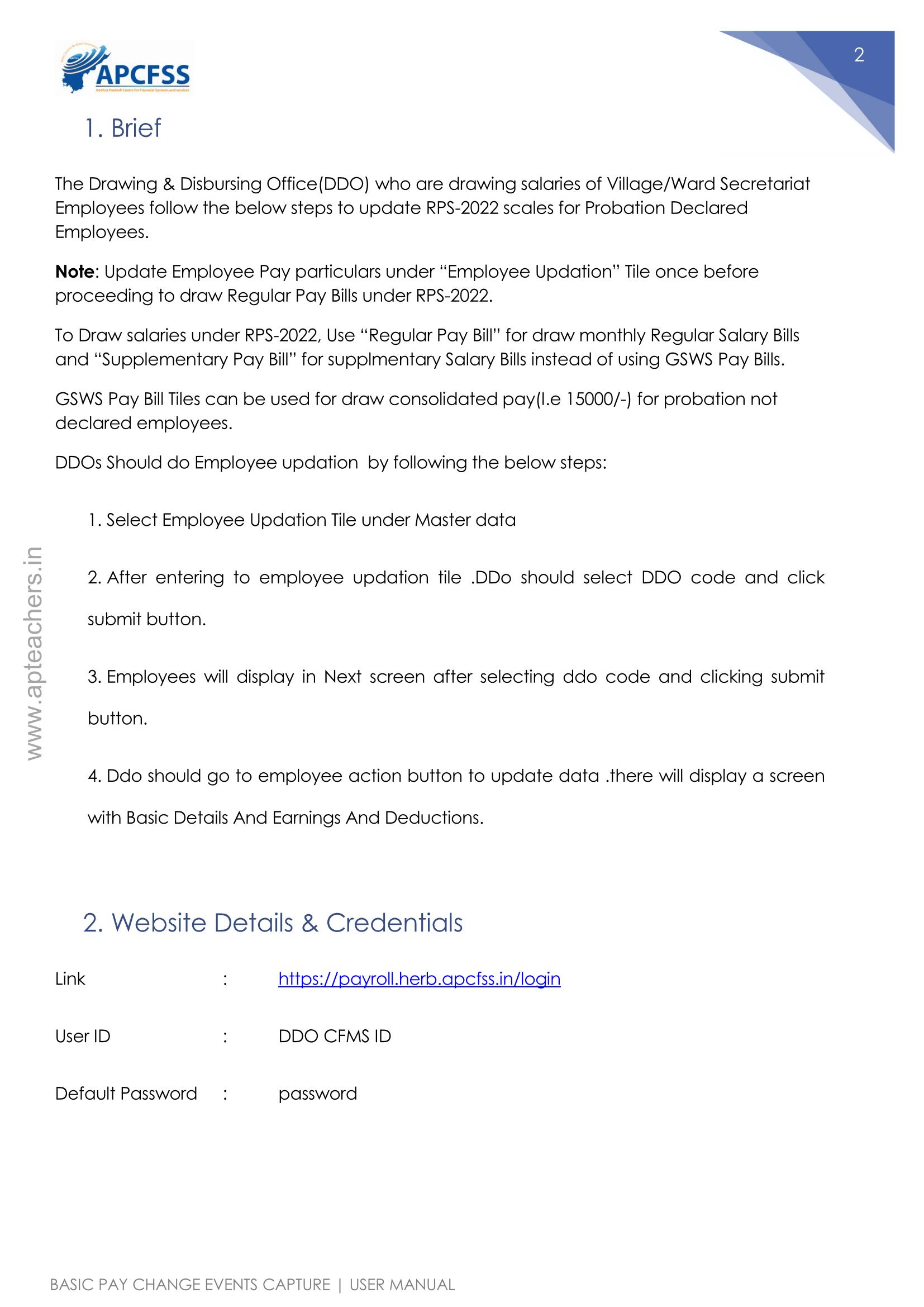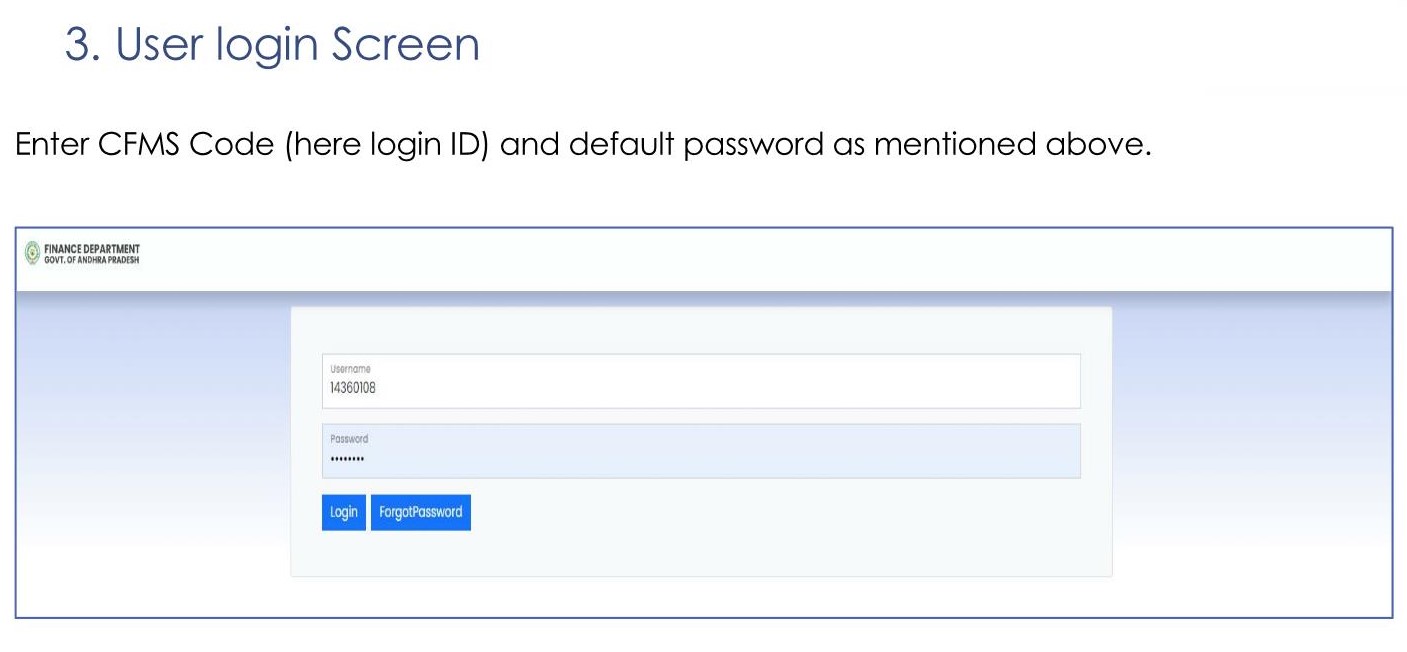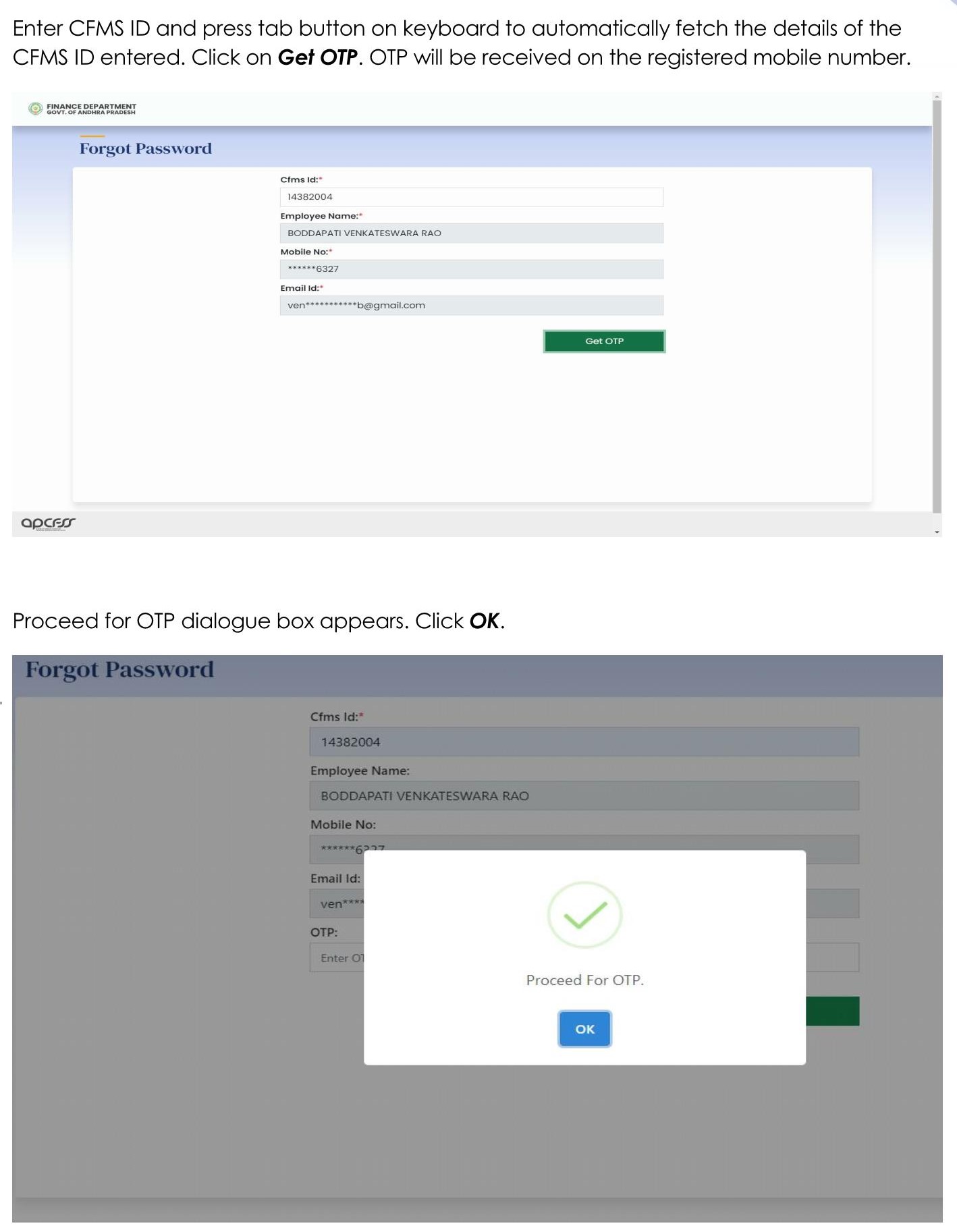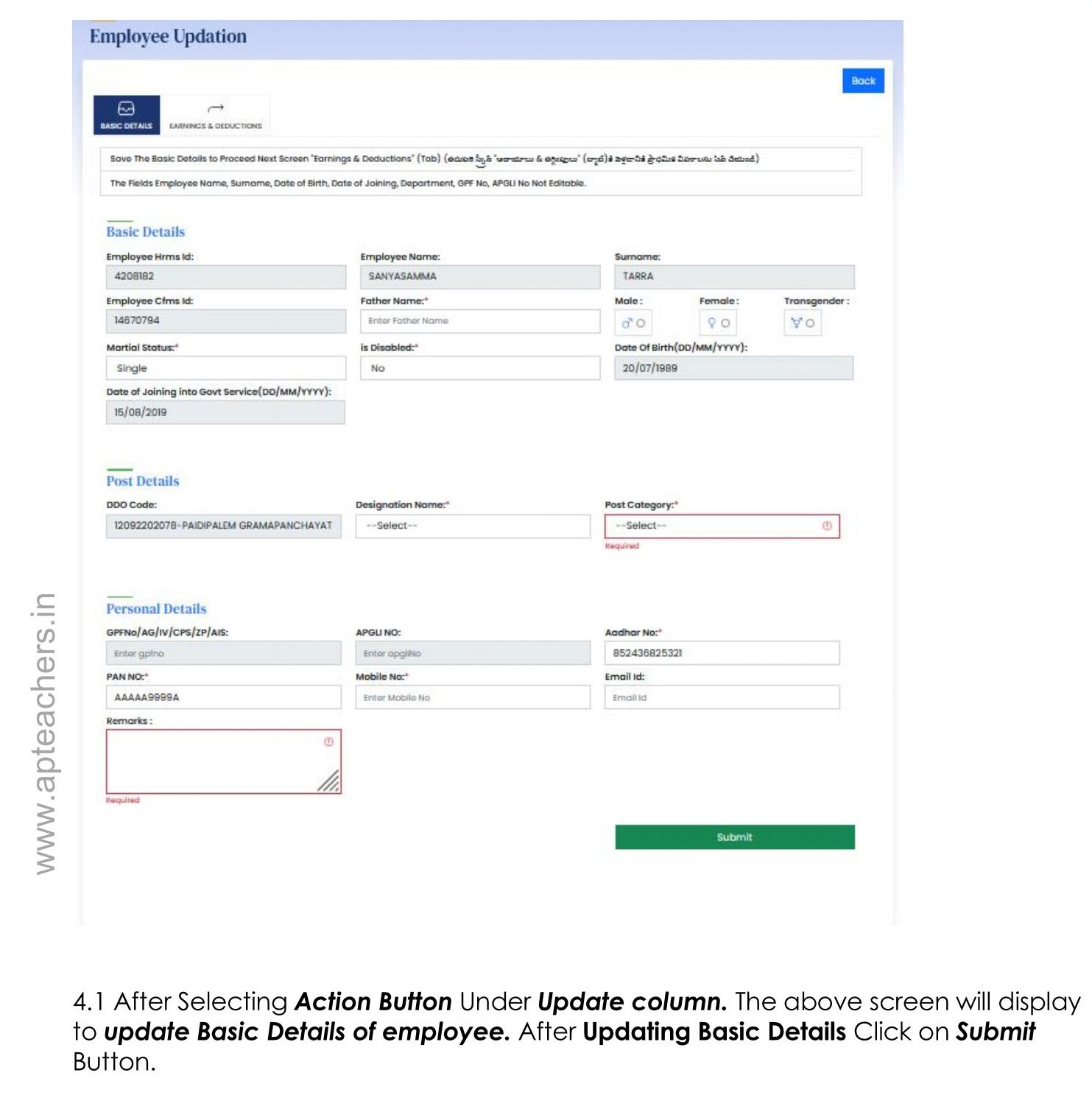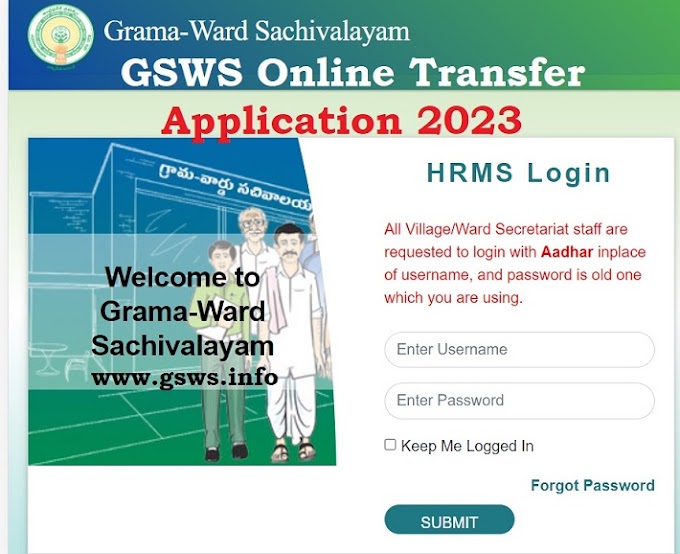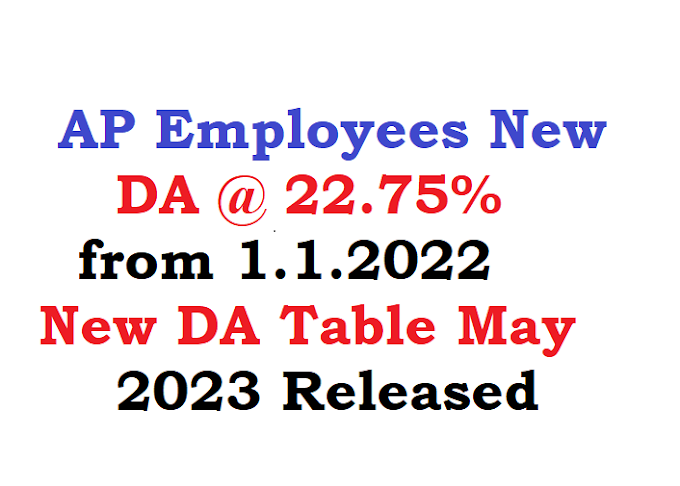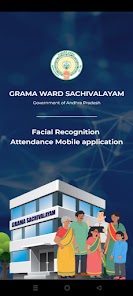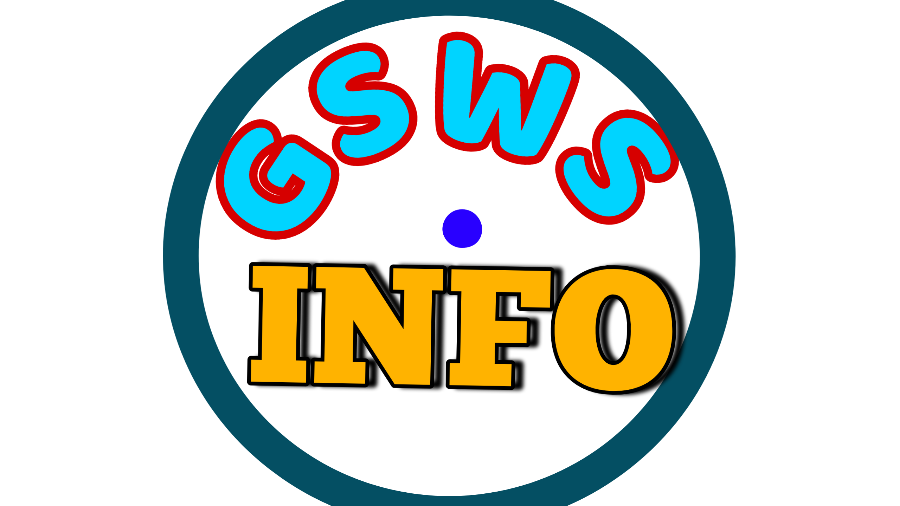Grama Ward Secretaries Regular Pay Scale Employee Updation Process in GSWS DDO HERB Login
The Drawing & Disbursing Office(DDO) who are drawing salaries of Village/Ward Secretariat Employees follow the below steps to update RPS-2022 scales for Probation Declared Employees.Note: Update Employee Pay particulars under “Employee Updation” Tile once before proceeding to draw Regular Pay Bills under RPS-2022. To Draw salaries under RPS-2022, Use “Regular Pay Bill” for draw monthly Regular Salary Bills and “Supplementary Pay Bill” for supplmentary Salary Bills instead of using GSWS Pay Bills.
GSWS Pay Bill Tiles can be used for draw consolidated pay (i.e 15000/-) for probation not declared employees. DDOs Should do Employee updation by following the below steps:
- 1. Select Employee Updation Tile under Master data
- 2. After entering to employee updation tile .DDo should select DDO code and click submit button.
- 3. Employees will display in Next screen after selecting ddo code and clicking submit button.
- 4. Ddo should go to employee action button to update data .there will display a screen with Basic Details And Earnings And Deductions.
- 2. Website Details & Credentials Link https://payroll.herb.apcfss.in/login
- User ID : : Default DDO CFMS ID
- Password : password