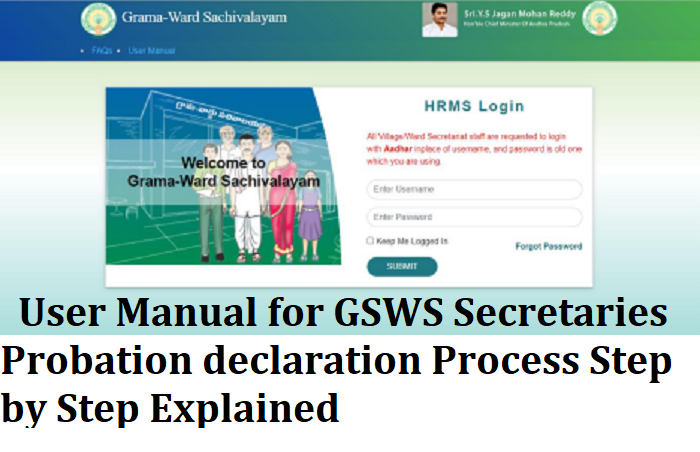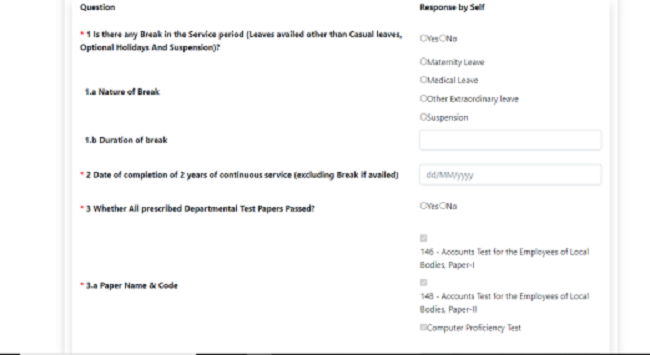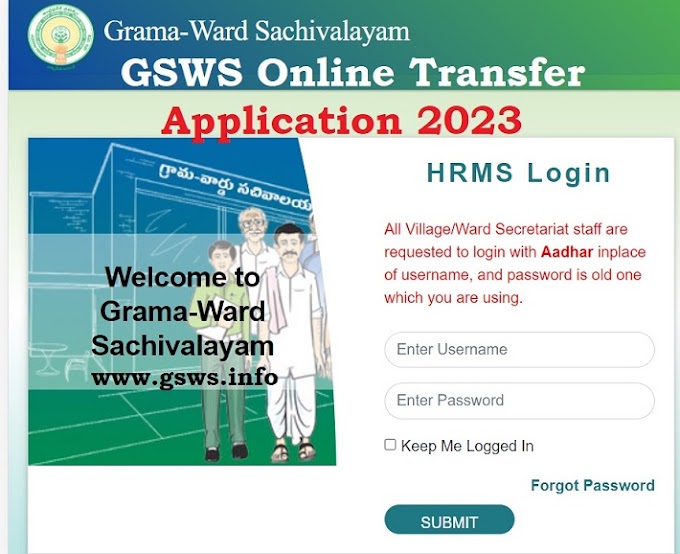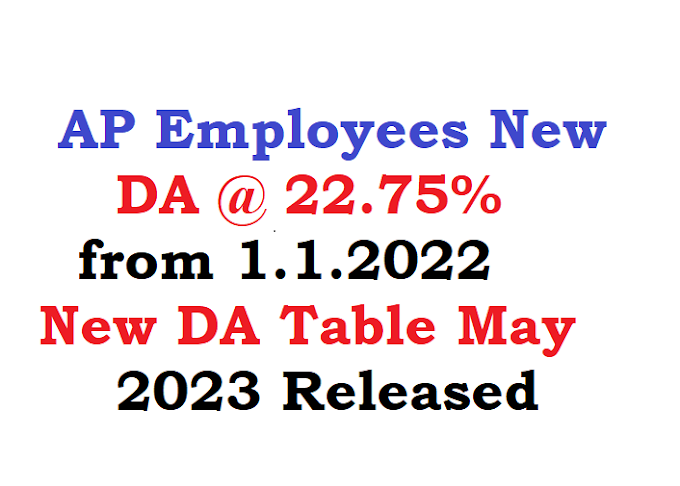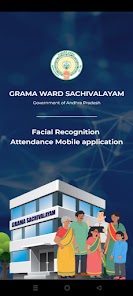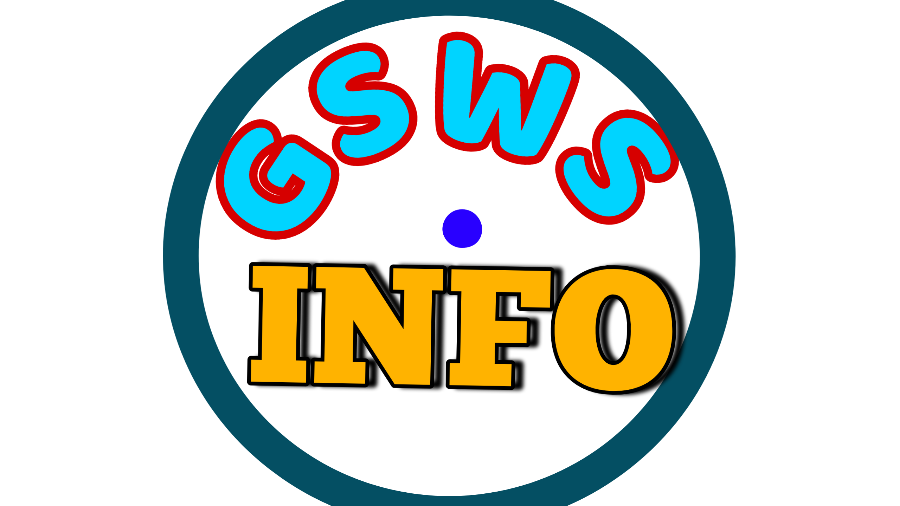User Manual for GSWS Secretaries Probation declaration Process Step by Step Explained. The probation declaration process of Grama Ward Sachivalaya Secretaries has been started. A New Tab has been insreted in GSWS Portal for filling the required data of Grama Ward Sachivalaya Secretaries. Detailed process with images has been explained for filling the Data for Probation Declaration of GSWS Secretaries.Frequently Asked Questions - Doubts Clarifications
User Manual for GSWS Secretaries Probation declaration Process Step by Step Explained
User Manual for GSWS Secretaries Probation declaration Process Step by Step Explained. The probation declaration process of Grama Ward Sachivalaya Secretaries has been started. A New Tab has been insreted in GSWS Portal for filling the required data of Grama Ward Sachivalaya Secretaries. Detailed process with images has been explained for filling the Data for Probation Declaration of GSWS Secretaries.
Step by step process for filling Probation Declaration Data
- Grama Ward Secretaries has to Login in the HRMS site and enter your username & password. You can use UID or use name for login. https://gramawardsachivalayam.ap.gov.in/GSWSLMS/Login
- After login in the home page of HRMS site click on the Probation declaration option
- One you click on the probation declaration the above page appears the functionary need to fill his/her details.
- a) District: Need to select as per new district bifurcation.
- b) Mandal: Select your Secretariat Mandal.
- c) Secretariat: Select your secretariat name
- d) Revenue division: Select your Revenue division.
- e) Department: Select Your concern Department.
- f) Current Designation: Need to select your current designation.
- g) Functionary name: Enter your Name
- h) CFMS ID: Enter your CFMS ID
- i) Date of joining: Enter your date of joining * Please refer the FAQ document before entering the Date of joining. The date format is Month Date – Year ( DD-MM-YYYY)
- j) Mobile Number: Enter your mobile phone number.
- k) Email ID : Enter your email id.
- After filling of personal details need to fill the required details
DATA - Probation Declaration Data Filling
Question 1Is there any Break in the service period (Leave availed other than casual leaves, optional holidays and Suspension)
Ans: Select appropriate answer Yes or no
Question 1a. If you selected the option as yes then you need to mention nature of break ex. Maternity leave, medical leave, other extraordinary leave and Suspension.
Question 1b. Duration of break?
Ans: Need to mention number of days only for example 35,45 etc.;
Question 2. Date OF Completion of 2 years continuous service (Excluding break if availed)
Ans: Dear Functionary please make sure the select the exact date your probation date where you have completed the 2 years of continuous service refer the FAQ document before entering the details. Select as Month-Date-Year (MM-DD-Year)
Question 3 a. Whether ALL prescribed Departmental Test Papers Passed?
Ans: If you passed in ALL test papers then select as Yes if you failed any test paper it will be consider as failed only.
Question 3 b. Hall ticket number?
Ans: Enter Hall ticket numbers one after one example 123456,78910 mention comma in between hall ticket numbers.
Question 4. Whether any Disciplinary Cases pending?
Ans: Select appropriate answer as yes or no
Question 5. Whether Service Register Opened or Not?
Ans: Select appropriate answer as yes or no
Question 6. Antecedents Verification completed or Not
Ans: Select appropriate answer as yes or no
Ans: Select the appropriate answer as Nothing Adverse or Adverse
Question 7 Whether Eligible for Declaration of Probation?
Ans; If the all the above given criteria satisfied then select as yes or else no.
Question: 8 Remarks:
Ans: You can mention any remarks if required.
Once all the details entered you can click on the submit button.
Note * Before click on submit button check thoroughly whether you have fill all the appropriate details then click on submit.
Once you submit it will be forwarded to next approver level if it is in Rural it will be forwarded to your concern MPDO if it is urban then it will be forwarded to Municipal commissioner.
Doubts and Clarifications on Probation Declaration DATA
Q1. Which Date of Joining to consider for Declaration of Probation When a Functionary has slided from one post to another post within the same Recruitment Notification gsws.info?A. The Date of Joining of 1st post is applicable.
Eg: If an Individual has joined as Welfare Education Assistant (Date of Joining – 15th November 2019) and has slided to Panchayat Secretary Grade V (Date of Joining – 1st December 2019), Then the Date of 1st Joining – 15th November 2019 has to be considered.
Q2. What is meant by 2-year continuous service period within the 3 -year period?
A. All Village/ Ward Functionaries needs to complete the Probation Period of 2-year continuous service period within the 3-year period from the Date of Joining.
Q3. What is meant by Break in the 2-year continuous Service Period?
A. The Following are considered as Break in the 2-year continuous service period
i. Any Leaves other than Casual leaves and Optional Holidays. They are called Extraordinary Leaves such as Medical Leave, Maternity Leave, Study Leave etc
ii. Suspension during the Probation period
Eg : If an Individual has taken Medical Leave of 60 days, It will be considered as Break for the same duration.
Q4. If there is a Break in the 2-year continuous Service Period, does it extend the date of eligibility for Declaration of Probation?
A. Yes, The Date of eligibility for Declaration of Probation is extended by the Same period of the Break.
Eg: If you have joined on 11st November 2019 and taken the Medical leave for 60 days, then you will be eligible for Declaration of Probation on 10th January 2022.
Q5. Whether the Functionary must Qualify ALL the prescribed Departmental Test Papers to be eligible for Declaration of Probation?
A. All the Village/ Ward Functionaries must Qualify/ Pass ALL the prescribed Departmental Test Papers to be eligible for Declaration of probation.
Q6. If your Service Register is ‘Not Opened’, what to do?
A. You are required to meet the concerned Officers as mentioned below (Annexure I).
Q7. What if the Disciplinary Cases are pending, whether it would extend the Date of eligibility for Declaration of Probation?
A. Yes, all the Disciplinary cases have to be closed satisfactorily to become eligible for Declaration of Probation.
Q8. What if the Status of Antecedents Verification is not known to the Functionary?
A. Then, For the Question ‘Whether Antecedent Verification completed or Not’. You need to select the option ‘No’
| Name of the Department | DESIGNATION OF THE FUNCTIONARY |
Opening of Service Register – Designation of Officer |
| Panchayat Raj & Rural Development | Panchayat Secretary (Grade-V) | MPDO |
| Panchayat Secretary Grade VI (Digital Assistant) | MPDO | |
| Social Welfare/ Tribal Welfare | Welfare and Education Assistant | ASSISTANT SOCIAL WELFARE OFFICER |
| Agriculture | Village Agriculture Assistant | ASSISTANT DIRECTOR OF AGRICULTURE |
| Horticulture | Village Horticulture Assistant | ASSISTANT DIRECTOR OF HORTICULTURE |
| AnimalHusbandry,Dairy Development & Fisheries |
Village Fisheries Assistant | DISTRICT FISHERIES OFFICER- (Any one -JD/DD/AD) |
| Village Veterinary Assistant | DEPUTY DIRECTOR OF ANIMAL HUSBANDARY | |
| Panchayat Raj & Rural Development - Engineering | Engineering Assistant (Grade-II) | EXECUTIVE ENGINEER |
| Revenue | Village Revenue Officer/ Ward Revenue Secretary |
TAHSILDAR |
| Village Surveyor Assistant (Grade -III) |
ASSISTANT DIRECTOR OF SURVEY AND LAND RECORDS | |
| Agriculture/ Horticulture/ Sericulture | Sericulture Assistant | ASSISTANT DIRECTOR OF SERICULTURE |
| Municipal Administration and Urban Development |
Ward Sanitation & Environment Secretary (Grade-II) | MUNICIPAL COMMISSIONER |
| Ward Planning & Regulation Secretary (Grade-II) | MUNICIPAL COMMISSIONER | |
| Ward Education and Data Processing Secretary | MUNICIPAL COMMISSIONER | |
| Ward Welfare & Development Secretary (Grade-II) | MUNICIPAL COMMISSIONER | |
| Ward Amenities Secretary (Grade -II) |
MUNICIPAL COMMISSIONER | |
| Ward Administrative Secretary | MUNICIPAL COMMISSIONER | |
| Medical & Health | ANM / Ward Health Secretary | DMHO DISTRICT MEDICAL HEALTH OFFICER |
| Home | Mahila Police & Ward Women & Weaker Sections Protection Secretary (Female) |
SP/COMMISSIONER OF POLICE |
| Energy | Energy Assistant / Ward Energy Secretary | EXECUTIVE ENGINEER |